
Free Lost and Found Service

 Option 1 - If you do NOT have a printer.
Option 1 - If you do NOT have a printer.
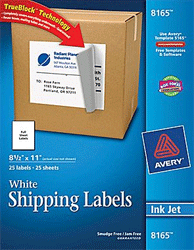
Use these templates to create many labels for one specific Tag ID. Choose medium size (recommended) or small. Open the Link file using Microsoft Word and then Find and Replace the MYTAGID text with YOUR Tag ID. If you change the background and/or text color, make sure there is enough contrast to read the labels clearly.
| Resource Description | Link to MS-Word Document |
|---|---|
| Create medium labels with YOUR Tag ID 30 Labels Per Page (medium) Source: Avery #8160 Inkjet 1H x 2.6 L | MEDIUM MYTAGID (Red, Pink, Yellow) |
| Create small labels with YOUR Tag ID 60 Labels Per Page (small) Source: Avery #8195 Inkjet .66H x 1.75 L | SMALL MYTAGID (Red, Pink, Yellow, Green) |
Use these templates to create many BLANK labels that you can use to give to friends or family. Choose medium size (recommended) or small. Open the Link file using Microsoft Word and simply print as is. If you change the background and/or text color, make sure there is enough contrast to read the labels clearly.
| Resource Description | Link to MS-Word Document |
|---|---|
| Create medium blank labels (no Tag ID) 30 Labels Per Page (medium) Source: Avery #8160 Inkjet 1H x 2.6 L | MEDIUM BLANK (Red, Pink, Yellow) |
| Create small blank labels (no Tag ID) 60 Labels Per Page (small) Source: Avery #8195 Inkjet .66H x 1.75 L | SMALL BLANK (Red, Pink, Yellow, Green) |
Home
Found Something?
Create Your FREE Tag ID
How It Works
Affiliates
Account Settings
About Us
Contact Us
Privacy
Safety
Terms
FAQ
Blog